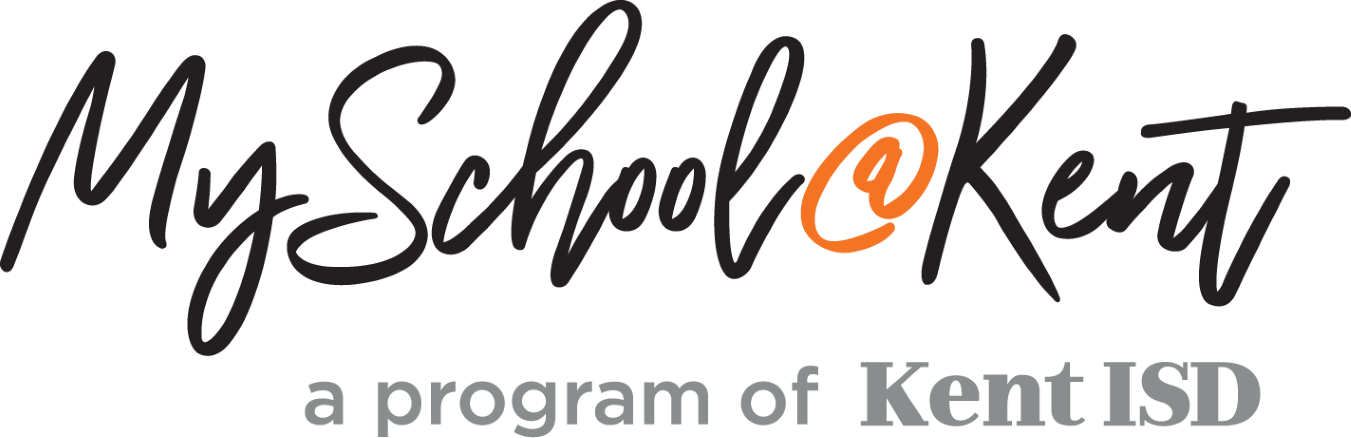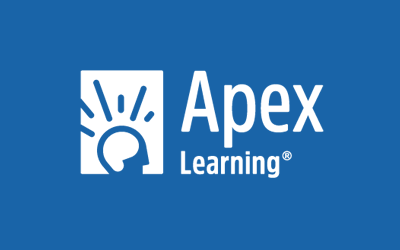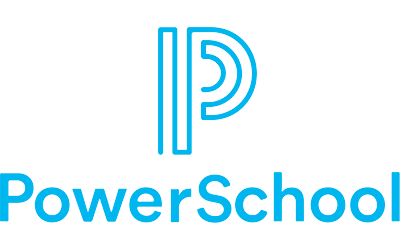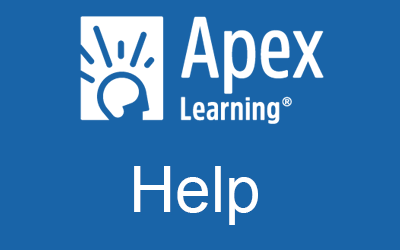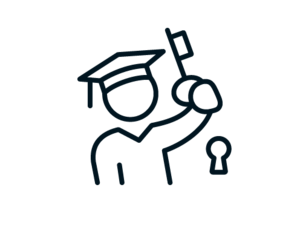Getting Started
Here you can find helpful links & tips.
Student Account Logins
Communicating with Instructors Success Coaches
The Videos below will walk you through using Google Drive, Gmail and the Apex message system to reach out to your instructors.
Communicating Via Google Drive:
Sending Google Documents via Gmail and Apex
Rules and Expectations
As a student with MySchool@Kent, you'll need to adhere to some of the following rules and expectations:
- Check your kentisd.net email everyday for information and communication from staff
- Plan to login to APEX everyday to work on your courses! Allow for about 1 hour for each course (ex: 6 courses, 6 hours / day)
- Students will not use outside resources, or Google when testing or working on courses
Grading
Students will see their courses completed with MySchool@Kent on their transcript at the end of the semester/grading period.
Our grading scale** is as follows:
| A | 93.5 - 100 |
| A- | 89.5 - 93.4 |
| B+ | 87.5-89.4 |
| B | 83.5-87.4 |
| B- | 79.5 - 83.4 |
| C+ | 77.5 - 79.4 |
| C | 73.5 - 77.4 |
| C- | 69.5-73.4 |
| D+ | 67.5 - 69.4 |
| D | 63.5 - 67.4 |
| D- | 60 - 63.4 |
| E * | 59 or below |
*Students must take the final exam on-site in order to earn credit in the course, regardless of completion. Students who have completed 60% or more of the course, but have not taken the final exam will not earn a passing grade
**The grading scale at your sending school may vary. Ultimately they have final say on grade and credits earned
How to Use APEX Tutorials
The videos below will show you how to use the tools and features of APEX.
APEX Dashboard
Navigating APEX Courses
The Course Activity Report
Requesting Test Bypasses
Submitting Assignments
High School - Personalized
MySchool@Kent combines new ways of learning, with the best part of school - the caring relationships. We take instruction and coursework online with a laptop/wireless card for learning anywhere. Plus, you'll experience just-in-time learning, tutoring, and group discussions in our café-style face-to-face learning labs.